What Is PS2 BIOS? Why You Need It and How It Works
The PS2 BIOS is like a key. It helps unlock the PlayStation 2 for your computer.
Without it, your PC can’t play PS2 games. It’s very important.
Let’s learn more in simple words!
What Is PS2 BIOS?
The PS2 BIOS stands for “Basic Input Output System.”
It helps your computer talk to the PS2 emulator.
When you use an emulator like PCSX2, you need this BIOS.
It helps load and run PlayStation 2 games correctly.
The BIOS is like a brain. It tells your emulator what to do.
It also copies how a real PS2 works.
Why Do You Need PS2 BIOS?
You need the PS2 BIOS to make the emulator work.
It lets your emulator run games just like a real PS2.
Without it, the games won’t start. Nothing will load.
Many people think just downloading an emulator is enough.
But no, you must add the BIOS file too.
It helps the emulator copy a real PS2 system.
How to Get PS2 BIOS?
Here’s the truth. You should not download it from random websites.
The safe way is to get it from your own PS2 console.
You can dump the BIOS from your real PlayStation 2.
That’s legal and safe. Many tools help with that.
You can find guides online that explain it step by step.
But if you search online, many people still download it directly.
Be careful! That can be risky and illegal.
How to Install PS2 BIOS on PCSX2?
Installing the PS2 BIOS is easy. Just follow these steps:
- Download and install PCSX2.
- Get the BIOS file from your PS2.
- Open PCSX2 and go to the BIOS settings.
- Click “Browse” and select the BIOS folder.
- Choose the correct BIOS version.
Now, you’re ready to play games.
You’ll see your game start like on a real PS2.
Make sure the BIOS file is not broken or missing.
Best Version of PS2 BIOS to Use
Different regions have different BIOS versions.
You can use:
- USA (v2.0, v2.2)
- Europe (v1.6, v2.0)
- Japan (v1.0, v1.2)
Many people say USA v2.2 works best.
It’s fast and stable.
But sometimes, a game needs a special version.
Try a few versions if something doesn’t work.
Is PS2 BIOS Legal?
Here’s the deal. Using PS2 BIOS from your own PS2 is legal.
But downloading it from the internet is not.
It’s like copying someone else’s homework.
So, if you want to be safe, dump it from your own console.
That way, you don’t break any rules.
Can You Play Games Without PS2 BIOS?
Nope. You can’t.
The emulator needs it to work.
Even if you have the game ISO, it won’t run.
The BIOS is the heart of the emulator.
Without it, it’s just an empty shell.
Always check that you have the right BIOS before starting.
Where to Store Your PS2 BIOS?
Put your BIOS file in a safe place.
A good spot is a folder named “BIOS” inside your emulator folder.
This keeps things clean and easy to find.
Also, don’t rename the file. It may confuse the emulator.
Use folders like:
- Documents > Emulators > PCSX2 > BIOS
- Or: C:\Games\PCSX2\BIOS
Simple and neat!
PS2 BIOS File Types and Sizes
Most BIOS files are in .bin or .rom formats.
The usual size is around 4MB to 8MB.
Some are bigger because they include more data.
Make sure the file is complete.
A broken BIOS file can crash your emulator.
Use tools to check file size and type.
Tips to Make PS2 BIOS Work Better
Here are some tips to help:
- Always use the latest PCSX2 version.
- Don’t mix BIOS files from different regions.
- Use a real PS2 to dump your BIOS.
- Check file names. Don’t change them.
- Keep your BIOS in one folder.
Doing this helps avoid crashes and errors.
It also helps games run faster.
Small FAQs About PS2 BIOS
Can I use PS2 BIOS on Android?
Yes, some emulators for Android also use PS2 BIOS.
You need to copy the BIOS file from your PC to your phone.
Is it okay to download PS2 BIOS from the internet?
No, it’s not legal unless you own the console and dumped the BIOS yourself.
Always be careful with downloads.
Can I play PS1 games with PS2 BIOS?
Not really. You need a PS1 BIOS or a PS1 emulator like ePSXe.
PCSX2 is made for PS2 games only.
Why won’t my PS2 BIOS load in PCSX2?
Make sure the file isn’t broken or missing.
Also, check the path in your emulator settings.
Which PS2 BIOS version is the fastest?
Many say USA v2.2 is fast and stable for most games.
But some games work better with other versions.
Try a few if needed.
Conclusion
The PS2 BIOS is super important for emulation.
It makes your computer act like a real PlayStation 2.
Without it, games won’t work.
Always get it the right way. Use your own PS2.
Don’t risk downloading strange files from the internet.
Now that you know all about PS2 BIOS, you can enjoy classic games on your PC!
Is there a specific game you want to play with your PS2 BIOS?
4o
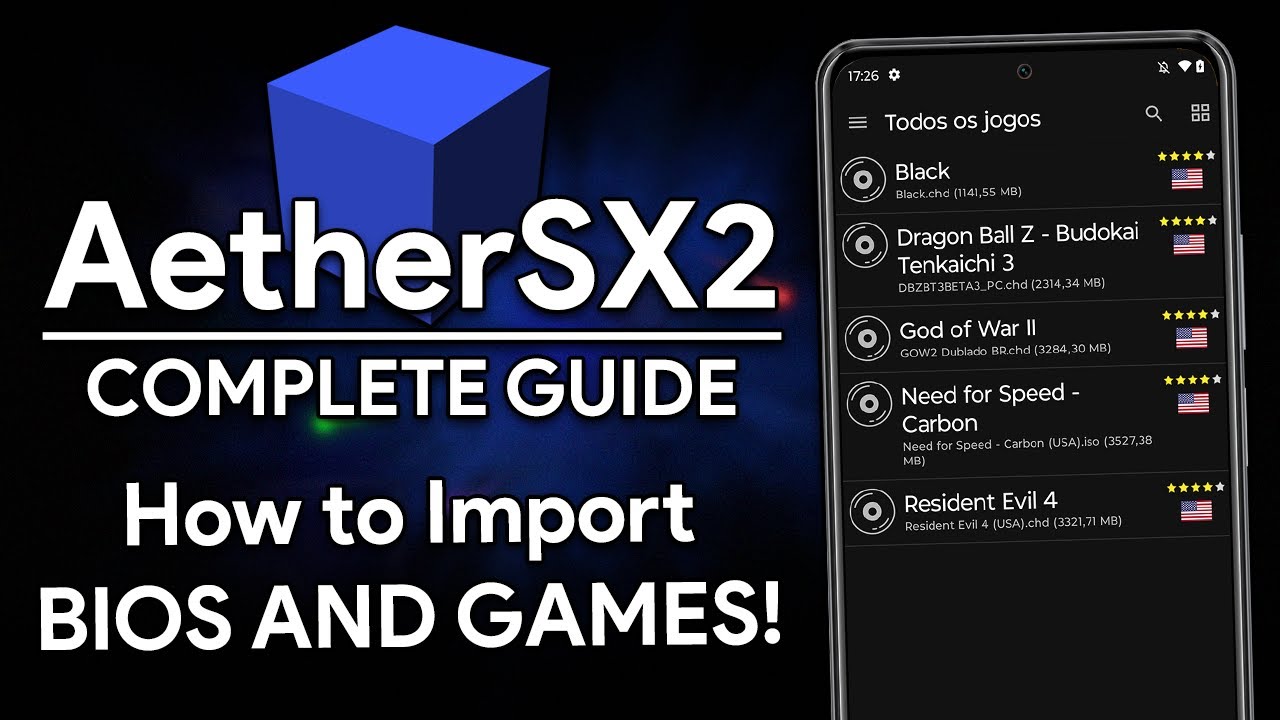




Post Comment